Scathach bot troubleshooting
Join ScathachPRO with our Second and Third private bot, this issue should not affected.
- * Try to disconnect and reconnecting the bot, Type
/leaveit will unbound and destroy the music player, then you can/play - * If still problem occur, try to disconnect bot manual by right click on bot name and click disconnect:
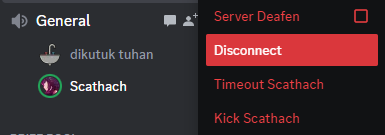
/leave- Check your Internet connection, Make sure your internet connection is good enough
- Verify the Discord servers' status, Discord’s main functions rely heavily on the server-side. When there are server problems, many of Discord’s features such as the music bot will not be able to work properly discordstatus.com
- Change voice server region, Change the voice server region to the one that works best for you. If it's automatic, you can try the other region. Alternatively, you can select a server that is closest to your region and click Save Changes to apply the changes made.
Click gear icon on the bottom left of the Discord app
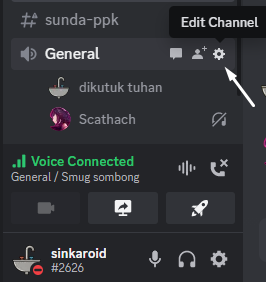
Click Voice & Video
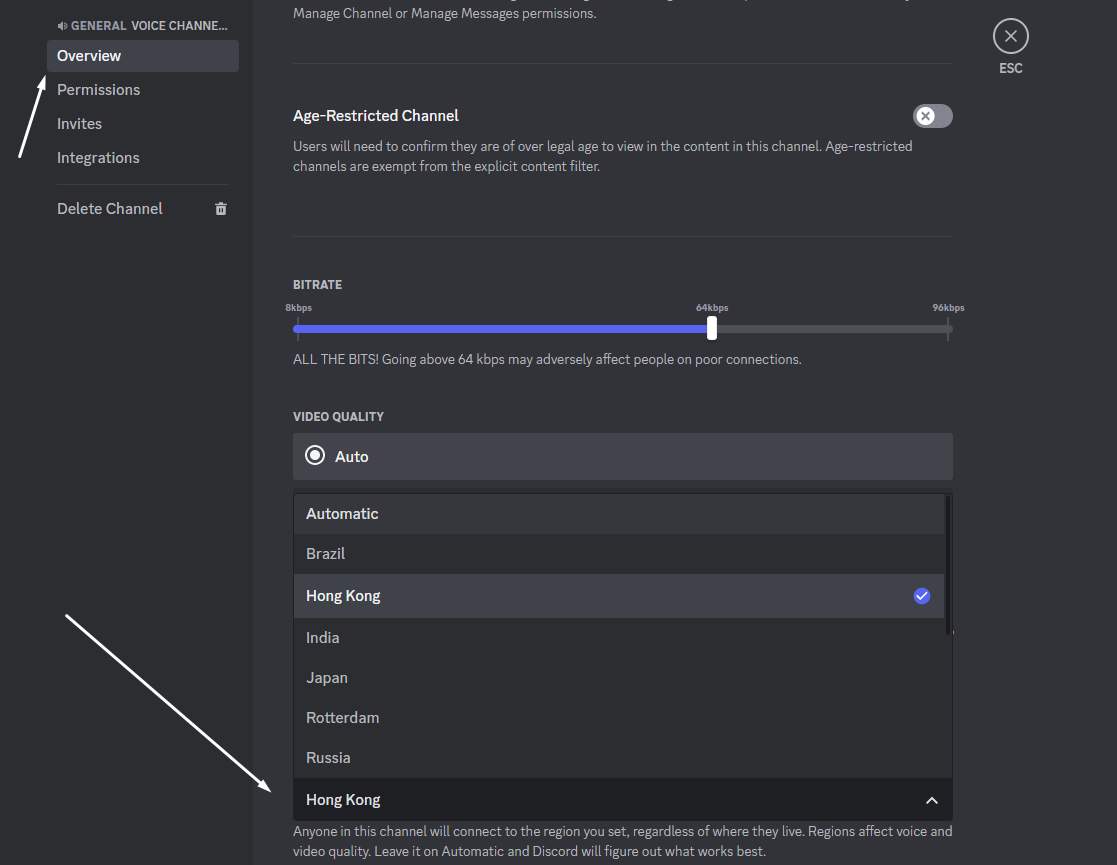
Check the command name in bottom left corner of the message
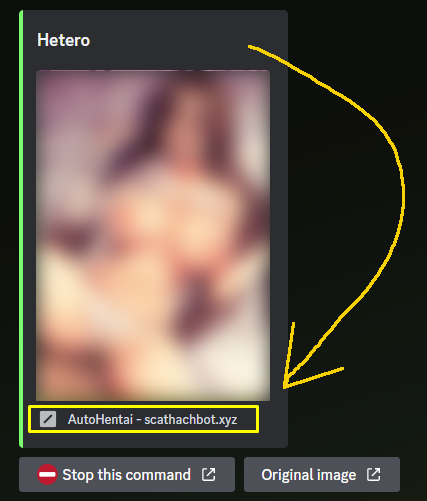
For imageboards based, almost same use $!r34 disable, $!gelbooru disable It will prompt and stop the auto commands immediately.
